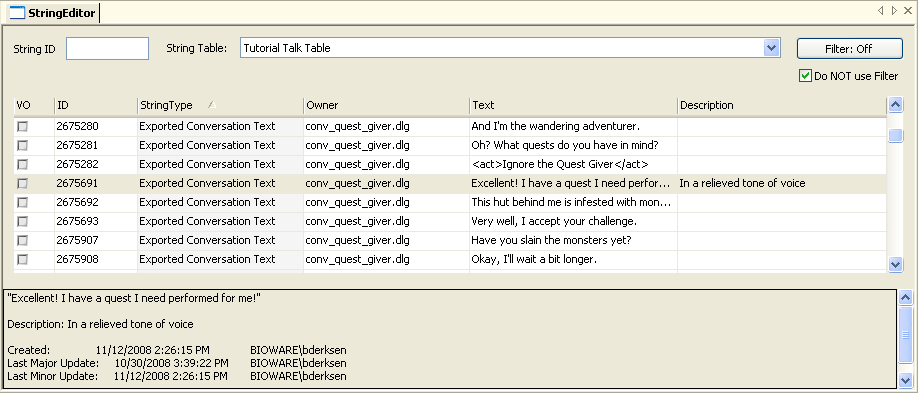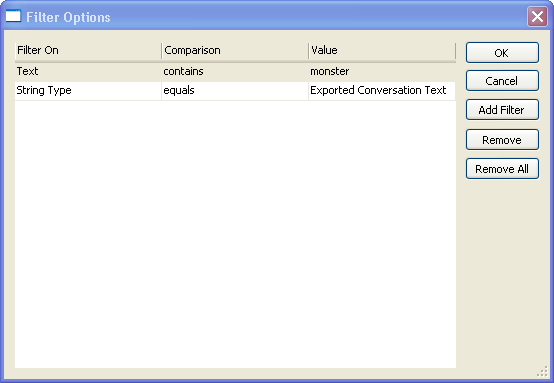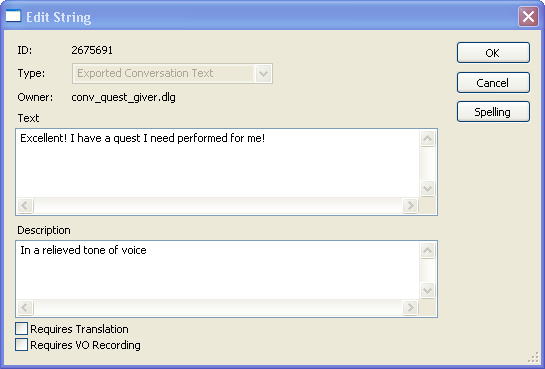String editor/ru
| Редактор строк |
| Начало / Русская DA Builder Wiki / Поделиться ВКонтакте
|
Contents
Основная информация
Редактор строк находится в нижней части меню "Tools".
В Dragon Age все строки текста, которые видны игроку, хранятся в отдельной таблице. Для ссылки на строку из какого-либо ресурса используется идентификационный номер строки. Использование отдельной таблицы позволяет упростить такие задачи, как проверка орфографии, перевод на другие языки, и т.д., ведь весь текст хранится в одном месте.
Встроенный редактор строк является одним из основных средств доступа к этой коллекции строк. Строки, связанные с ресурсами, могут быть отредактированы и в инспекторе объектов, но чтобы увидеть последние изменения текста необходимо сделать чекин объекта.
Работа с редактором строк
В верхней части основного экрана есть два поля, которые позволяют настроить отображение конкретных строк. Для начала надо определить таблицу (String Table), строки которой необходимо вывести для редактирования. Эта таблица формируется отдельно для каждого модуля, поэтому выберите таблицу, которая была создана для вашего модуля.
Если вы хотите отредактировать конкретную строку и вам известен её ID, например реплика диалога, то вы можете ввести этот ID в "String ID".
Если вы хотите вывести в редакторе всю таблицу модуля, то убедитесь, что кнопка Filter имеет надпись "Filter: Off", и установите флажок Do NOT use Filter.
Но и это ещё не всё! Нажатие кнопки Filter вызовет окно настройки фильтра, который позволит использовать широкий спектр критериев отбора!
В случае использования нескольких условий для их связки применяется оператор "AND".
Нужна помощь в переводе: There seems to be a bug - both "Contains" and "Is Exactly" sometimes only return a match if you enter the entire string you're searching for. The workaround seems to be to do a successful "Is Exactly" search, after which "Contains" works as expected.
Вариант перевода: Похоже, что здесь есть баг - оба параметра поиска ("искать любое, содержащее часть введенной в поиск строки" и "искать точное совпадение строк") иногда показывает только "точное совпадение" при вводе искомой строки в поиск. Успешный обходной путь, как предпологается - искать по запросу "искать точное совпадение строк", после чего запрос "искать любое, содержащее часть строки" работает так, как и положено. (перевел Warslav)
Как только вы нашли строку, которую необходимо отредактировать, дважды кликните на ней мышкой.
Когда вы закончите редактирование, используйте пункт меню Tools > Export > Export String Table, потом Tools > Export > Export Talk Table, чтобы в игре отображался отредактированный вами текст.
Внимание:
В Export Talk Table есть известная ошибка (en).
Идентификаторы строк, автоматически сгенерированные тулсетом
It is important to eventually check resources back in so that the toolset will automatically update or assign string IDs to certain text entries you've written - such as conversation entries, or the names and descriptions of placeables or creatures. Once available, they'll show in the string table as string type "Exported <type> text". Even though it may seem unnecessary as the tlkstring contains the original text, some strings are referenced in the game by their string ID alone, such as the conversation history in the player's journal.
Creating a string with a specific ID
When a string is created, its id is determined automatically by incrementing the String ID Last Used field in the module properties.
Occasionally, it is necessary to use a different range (for example, owing to a bug, smaller numbers are required for some GUI functions).
This can be achieved by temporarily changing the String ID Begin and String ID Last Used module properties to one less than the required number.
It's wise to back up the data base and make a careful note of the original module properties before attempting this!
Editing a checked-out string
The string editor will not allow a string to be edited if it is checked out.
For strings associated with campaign resources, this is easily resolved, by checking in the resource.
Doing this for core resources is bugged and should be avoided. Such changes affect all campaigns, which is not helpful to players or other builders. For some reason, the toolset does not allow string changes to be local to the module if they belong to a core resource. A safer technique is to duplicate the core resource into the module (with a new resource name) then edit it. There can be repercussions - some systems (e.g. treasure, recipes) refer to core resource names explicitly, so 2DA files have to be changed. Other aspects (e.g. recipe ingredients) are tag-based, so they will work with the new item as long as you don't change the tag.
Certain core strings are associated with system components (e.g. GUI) which cannot be duplicated or checked in. The normal procedure in such cases is to create a new string, then change the corresponding 2DA to use the new string id (for an example, see Background Tutorial). Don't be tempted to edit the core string, because the same bug applies.
There are rare instances in which even this cannot be done, because the string id is hard-coded in the game (for example, the gender description used in Character Generation). See next section for a solution.
Editing a string with a specific ID
To edit a string whose id is outside of the normal range for the module, change the String ID Begin module property temporarily to a value which is less than the string id in question (but not zero).
The string will no longer be regarded as checked out, and can be edited.
Normally, this technique should not be used for core strings - see above. A known exception is the gender descriptions, whose string id is hard-coded. It's OK to change them - by a happy coincidence, they are not affected by the bug.
When customising a core string, change the Owner Module to the current module, and the Table to the current module's talk table. Otherwise, the custom string will override all campaigns.
It's wise to back up the data base and make a careful note of the original module properties before attempting this!
As previously noted, while the toolset allows this technique on core gameplay strings, including the GUI, it will not permit the current module to have a local version of a core resource description.
| Язык: | English • русский |
|---|